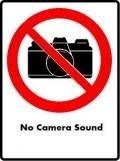Applications Symbian
HDR PHOTO CAMERA
Description
HDR PHOTO CAMERA App Symbian
http://lh3.ggpht.com/_5HeBlTSOD0c/TNbJNDXQXpI/AAAAAAAAAK8/r6WohuV-ROM/s800/SYMBIANAPPSLOGO.png 244 483 From LOGOSABOUT HDR:
In image processing, computer graphics, and photography, high-dynamic-range imaging (HDRI or just HDR) is a set of techniques that allow a greater dynamic range of luminance between the lightest and darkest areas of an image than current standard digital imaging techniques or photographic methods. This wide dynamic range allows HDR images to more accurately represent the range of intensity levels found in real scenes, ranging from direct sunlight to faint starlight
ABOUT APPLICATION:
Create amazing High Dynamic Range images with HDR Photo Camera. The application captures three successive frames at different exposure levels (bracketing). Then it uses the exposure fusion technique to select relevant elements and combine these frames resulting in an HDR image. Designed for Nokia N8, the application works also with other devices, but resulting HDR has low resolution. Still the bracketing functionality can always be used and high-res images fused later on a desktop PC.
USER GUIDE:
Keep the camera as still as possible while shooting all the frames or use a tripod to hold it. Before processing images at high resolution it is recommended to close all other background applications.
Top b*ttons
Enable the camera flash when there is not enough ambient light. The flash is triggered on the last frame.
The images fuse process can be skipped. In this case only the bracketed frames will be captured and saved. An HDR image can be produced at a later time using Fuse Images menu option or an external (desktop) application. Such an application is available at no additional cost at: www.hdrphotocamera.com.
Tip: When noticing large or intense grey areas in the fused HDR image, reducing the exposure difference between the over exposed frame and the under exposed one will usually help obtaining better results.
Focus
When pressing the on-screen camera b*tton or after a full press on the hardware b*tton the camera will automatically focus before taking the pictures.
In order to manually focus you must press the hardware camera b*tton half way down and hold it until the green rectangle is displayed in the middle of the view finder, then continue to press the b*tton to take the pictures.
Exposure levels
You can adjust exposure levels for each frame before taking the pictures. When doing this an on-screen preview will help choosing the best value. By default the first frame is over exposed (+2.5), the second one is normally exposed (+0) and the last one is under exposed (-2.5). In general you need to over expose the first frame until dark areas in the scene are visible and under expose the last frame until there is no glow on the bright areas. Too much over exposed or too much under exposed frames may result in poor image alignment or artifacts (dark-bright gradients) in the fused HDR image, in such special cases using a tripod and adapting fuse parameters might be necessary.
Fuse settings
There are three fuse parameters Contrast, Saturation and Exposedness (well-exposedness), with default values of 1, 1 and 5 respectively. When setting any of the parameters on 0 the corresponding characteristic will not be taken into consideration in the fuse process.
Advanced settings
Although not recommended the bracketing speed can be customized. The default value, Medium, is adequate for almost all situations. Quick option can be selected for very bright scenes with slow moving objects (e.g.: clouds). This will reduce ghost effects. Slow option can be useful in very dark scenes. Still, you should note that fully dark scenes can not be over exposed and using the flash is sometimes the only available solution.
Fuse Images
Images can be fused with different parameters. Pressing fuse b*tton multiple times, for already fused frames, will result in multiple versions for the same HDR file (e.g.: Img251HDR.jpg, Img251HDR(1).jpg, Img251HDR(2).jpg ...). Corriger les erreurs de certificat Corriger les erreurs de certificat Info Info
Évaluations & Avis (0)
Résumé des commentaires
Il n'y a actuellement aucun avis pour cette application
Poster Votre Commentaire
Registre Enregistrez un compte PHONEKY pour poster des avis avec votre nom, téléchargez et stockez vos applications mobiles préférées, jeux, sonneries et amplis; fonds d'écran.
Inscription ou Connectez-vous à PHONEKY
Vous pourriez aussi aimer:
Téléchargez vos applications Symbian préférées gratuitement sur PHONEKY!
Le service d'applications Symbian est fourni par PHONEKY et c'est 100% gratuit!